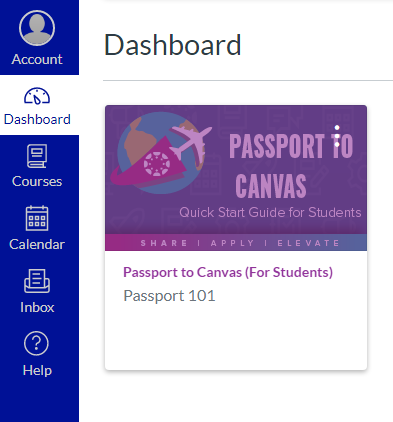Student Announcements
Canvas Student Account
Dear Student,
We have created your Canvas account in the Ateneo Blue Cloud site. In the succeeding days, we will be enrolling your account should you enroll in the coming semester/trimester. In this platform, you can perform asynchronous session inside the course. Before you start, please check here if your browser is supported and view the quick Canvas Overview video before logging into Canvas.
- Go to https://canvas.ateneo.edu
- Click Canvas for Student
- Enter your @obf.ateneo.edu login credentials. (Please make sure that you do not have other Gmail accounts opened, else, you need to logged out of it first to avoid error)
- Edit your notification setting. Click to view the video tutorial
- Inside your dashboard, you will see the course/s you are currently enrolled. Click the course tile you want to enter.
To help you guide in your Canvas exploration, we have enrolled you to a student canvas orientation course called Passport to Canvas. The course consists of nine modules of content that takes you through everything you need to know about using Canvas as a student. We hope that you can complete the course to prepare you better in your actual course.
Also, below are the available tools in Canvas that you can use and a quick video tutorials (ranges from 1-3 minute) to guide you in your course:
- Assignments Overview (Students)
- Assignment Submissions (Students)
- Calendar Overview (Students)
- Canvas Overview (Students)
- Canvas Student App
- Chat (Students)
- Collaborations Overview (Students)
- Communication (Students)
- Dashboard Overview (Students)
- Discussions Overview (Students)
- ePortfolios (Students)
- Feedback Overview (Students)
- Files Overview (Students)
- Grades (Students)
- Groups Overview (Students)
- Quizzes (Students)
- New Quizzes Overview (Students)
You may also visit the Canvas Basics for APS website at https://sites.google.com/ateneo.edu/canvasbasicsforaps/ . This website contains all the tutorial in video and pdf formats, as well as FAQ’s for both teacher and students to help you in your online learning experience.
For more information in using Canvas, visit https://community.canvaslms.com/groups/students/pages/home
For assistance, you may send email at canvas.gsb@ateneo.edu